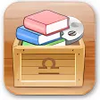Morris Samuel’s Screen Snipping Tool
Morris Samuel’s Screen Snipping Tool
Vote: (1 votes)
Program license: Paid
Version: 1.0
Works under: Windows
Vote:
Program license
(1 votes)
Paid
Version
1.0
Works under:
Windows
Pros
- User-friendly interface suitable for all levels of proficiency
- Flexible capture modes including free-form and region-specific snips
- Ability to save images in popular formats like JPG and PNG
- Annotate features enable users to add text to captures
- Lightweight application with minimal impact on system performance
Cons
- Lacks advanced editing features found in some specialized image software
- May not be sufficient for users seeking integration with cloud storage or cross-platform sharing
Comprehensive Screen Capture Solution
My Screen Snipping Tool is an effective screen capture software designed to facilitate the process of taking snapshots of your computer screen. Tailored for a variety of uses ranging from professional presentations to quick visual note-taking, this tool is a convenient addition to any user's desktop toolkit.
User-Friendly Interface
With a focus on simplicity, My Screen Snipping Tool boasts a straightforward and accessible user interface, ensuring that users of all skill levels can navigate and utilize its features with ease. The ease with which one can execute screen captures, coupled with the clear options for saving them as either JPG or PNG formats, underscores the practical design of the software.
Flexible Capture Modes
One of the tool's core strengths is its versatility in screen capture options. Users can select specific screen regions for capture, which adds a layer of customization for those who need to focus on particular content. Furthermore, the freedom to adjust the size of the snipped images allows for precision in curating visual content. This adaptability proves invaluable when compiling images for targeted needs, such as tutorials, design mock-ups, or detailed reporting.
Enhanced with Annotation Features
Adding textual information directly onto your screenshots is a breeze with My Screen Snipping Tool. This annotation feature is particularly beneficial when one requires to highlight or explain specific parts of the image. Such functionality is essential for instructional content creators or professionals who need to present clear and annotated visuals to their audience or team members.
Efficiency and Convenience
The simplicity of saving images with just a click adds to the efficient experience My Screen Snipping Tool provides. Time-sensitive tasks are well supported through the application's streamlined processes, making it a handy tool for users who need to quickly document on-screen content, be it for capturing an ephemeral live event on the screen or for rapidly accumulating visual resources.
My Screen Snipping Tool is not just limited to static images as it can effectively handle dynamic screen captures from a variety of sources, including desktop environments and active web pages. The tool's proficiency in effortlessly capturing such a range of visual media is a testament to its well-rounded nature.
Performance and Reliability
Performance-wise, My Screen Snipping Tool runs smoothly without imposing significant load on system resources, which is a crucial aspect for those who multitask on resource-intensive applications. The reliability of the tool is also apparent through its responsive nature and lack of bugs during the capture process, giving users confidence in its use during critical moments.
Conclusion
Overall, My Screen Snipping Tool stands out as a robust and efficient solution for users seeking an uncomplicated yet powerful screen capture utility. Its combined simplicity, versatility, and performance make it a significant contender in the realm of screenshot software.
Pros
- User-friendly interface suitable for all levels of proficiency
- Flexible capture modes including free-form and region-specific snips
- Ability to save images in popular formats like JPG and PNG
- Annotate features enable users to add text to captures
- Lightweight application with minimal impact on system performance
Cons
- Lacks advanced editing features found in some specialized image software
- May not be sufficient for users seeking integration with cloud storage or cross-platform sharing